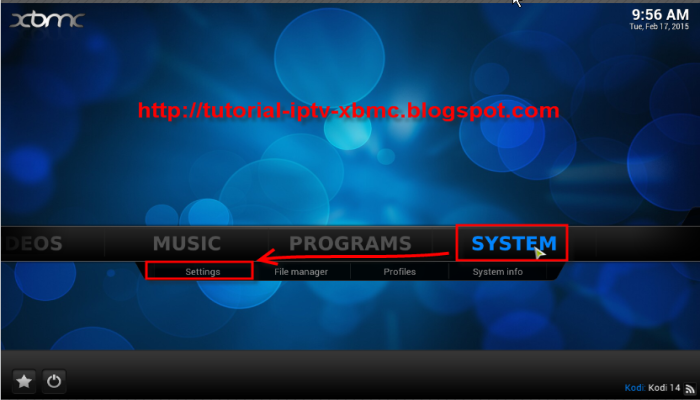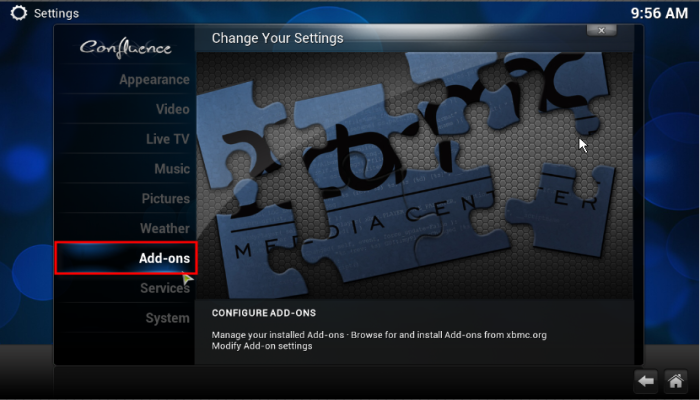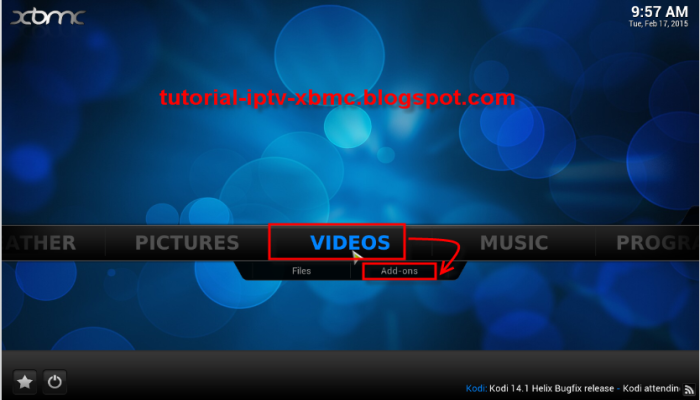UPDATE Version : 2.1.1
RobinHood has been upgraded to 2.1. It takes a few extra steps to update it and have it working properly. If you are on version 2.0 you will also need to update using the update methos at the end of the guide.
Add-on RobinHood People Lists Iptv m3u : many channel! tv
- Open Kodi / XBMC
- Select SYSTEM > File Manager
- Select Add Source
- Select Done
- Select Done
- SYSTEM > Settings
- Select Add-ons
- Select Install from Zip File
- Scroll down and select xfinity
- Select Video Add-Ons
- Select RobinHood-People List

- RobinHood-Peop! le List is now installed, but we need to make a change or two
- Highlight - DO NOT SELECT - RobinHood-People List
-Open the Context Menu (C on your keyboard, right click mouse or Manu button on remote)
select Configure
- Select Defaults
- Select Click Here to add source (this is required for the first time set-up)
You will now see a screen similar to the following.
-Select Done
Wait for New Source Added notification<! br />
Select OK

RobinHood should now be ready to use. If you have the 2.0 version installed you will see a screen like the following.
Highlight - DO NOT SELECT - RH2. Open the Context Menu

Select Remove from Sources. This must be done on RH2 NOT RH2_1-Menu

- As usual the add-on now can be accessed via VIDEOS > Add-Ons
Check out my other Kodi / XBMC posts, you never know, you may find something of interest.
.png)
 By
By  3:00 AM
3:00 AM





 </! a>
</! a>