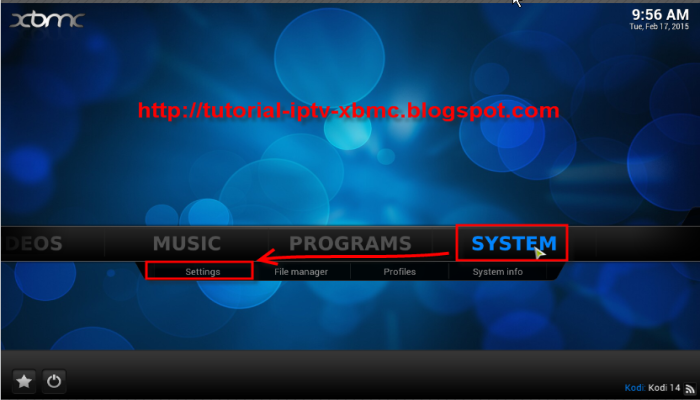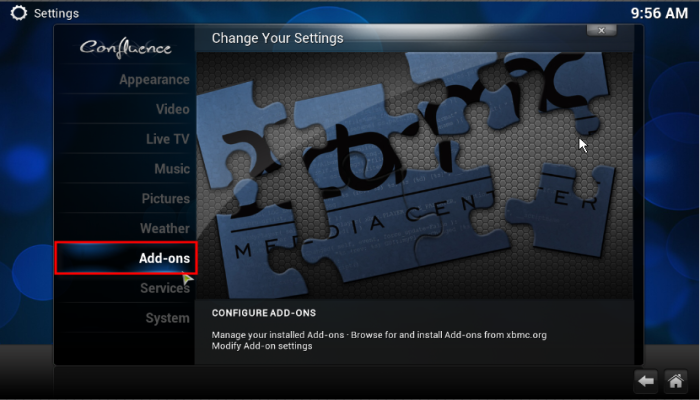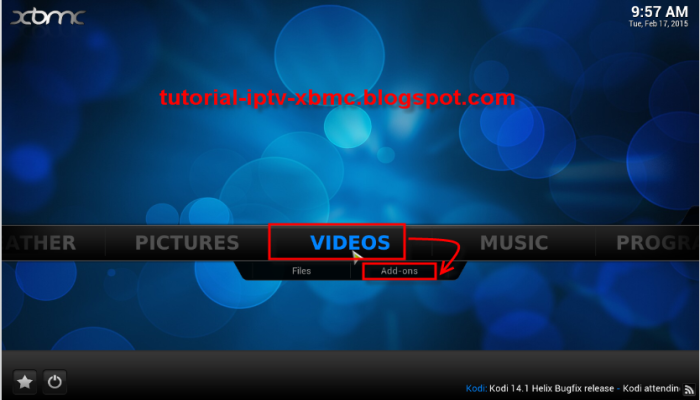How to install Torrenter V2 addon for Kodi / XBMC
Torrenter V2 is a new Torrent Stream/Download add-on.
The main player uses python-libtorrent which is available only on Windows and Unix - NOT on Android, the dev DiMartino has added Ace Stream as well.
This add-on allows you to watch video from P2P networks. It also allows you to add/control torrents and play downloaded files via uTorrent, Transmission or Vuse
To Install:
- Download the MyShows repo
- Open XBMC
- Select SYSTEM > Settings
- Select Add-Ons
- Select Install from zip file
- Navigate to where you downloaded the zip file in the first step and select repository.myshows.me.zip
- Select Get Add-Ons
- Select MyShows.me Kodi Repo
- Select Video Add-Ons
- Select Torrenter
- Select Install
- Wait for Enabled to show up
Torrenter is now installed. You can launch it the same way as other Video add-ons via the home screen VIDEOS > Add-Ons
When you first launch the add-on there is a language check - the add-on is in Russian - choose yes when it asks if you want to delete Russian Stuff (unless you are Russian of course). The add-on should now be in English. If not then go back out and go in again.
The main player uses python-libtorrent which is available only on Windows and Unix - NOT on Android, the dev DiMartino has added Ace Stream as well.
This add-on allows you to watch video from P2P networks. It also allows you to add/control torrents and play downloaded files via uTorrent, Transmission or Vuse
To Install:
- Download the MyShows repo
- Open XBMC
- Select SYSTEM > Settings
- Select Add-Ons
- Select Install from zip file
- Navigate to where you downloaded the zip file in the first step and select repository.myshows.me.zip
- Select Get Add-Ons
- Select MyShows.me Kodi Repo
- Select Video Add-Ons
- Select Torrenter
- Select Install
- Wait for Enabled to show up
Torrenter is now installed. You can launch it the same way as other Video add-ons via the home screen VIDEOS > Add-Ons
When you first launch the add-on there is a language check - the add-on is in Russian - choose yes when it asks if you want to delete Russian Stuff (unless you are Russian of course). The add-on should now be in English. If not then go back out and go in again.
.png)