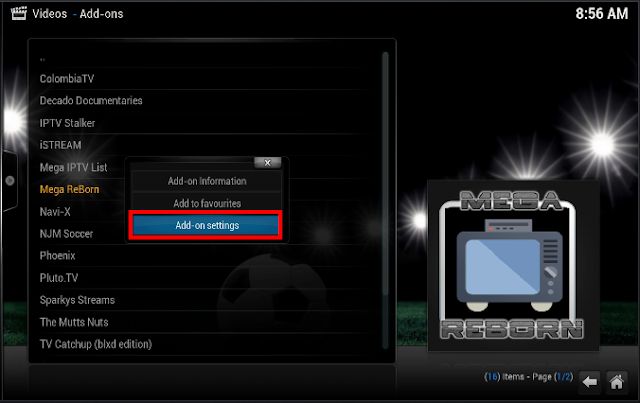How To Install Mega Iptv Add-On For Kodi / Xbmc
New Update : Mega Reborn Addon For Kodi / Xbmc
- Open Kodi / XBMC
- Select SYSTEM >! ; File Manager
- Select Add Source
- Select None
- Type in the following EXACTLY http://iptvcanada-usa.net84.net/
- Select Done
- Select Enter a name for this media source
Give the source a name MEGAIPTV is an easy name to use
- Select Done
- Select OK
- Go back to your home screen
- SYSTEM > Settings
- Select Add-ons
- Select Install from Zip File
- Scroll down and select MEGAIPTV
- Select plugin.video.MegaReBorn.zip
- Wait for Add-On Enabled Notification
The add-on is now installed
- As usual the add-on now can be accessed via VIDEOS > Add-Ons
- Highlight - DO NOT SELECT! - Mega ReBorn
-Open the Context Menu (C on your keyboard, right click mouse or Manu button on remote)
select Add-on settings
- Select Defaults
- Select Click Here to add source ( this is required for the first time set-up)
You will now see a screen similar to the following.
-Select Done
Wait for New Source Added notification
Select OK
- Select Mega IPTV List List from your home screen.
- IPTV Stalker Add-On For Kodi / Xbmc
Check out my other Kodi / XBMC posts, you never know, you may find something of interest.
.png)
 By
By  7:00 AM
7:00 AM