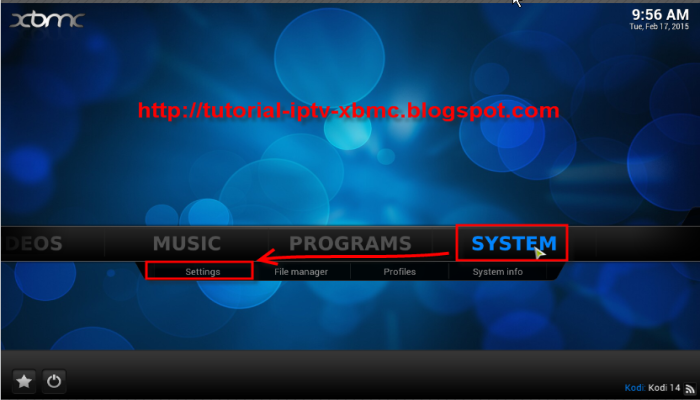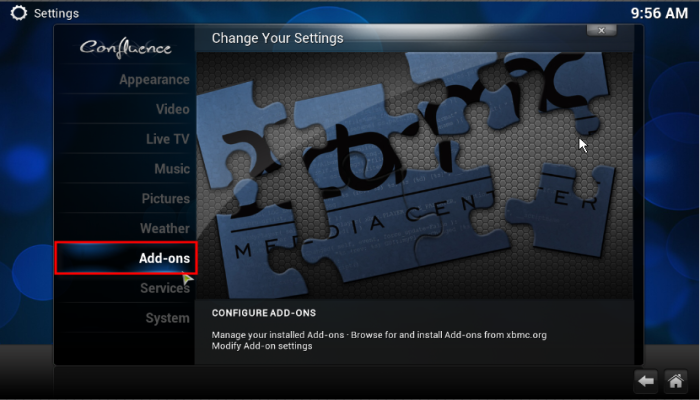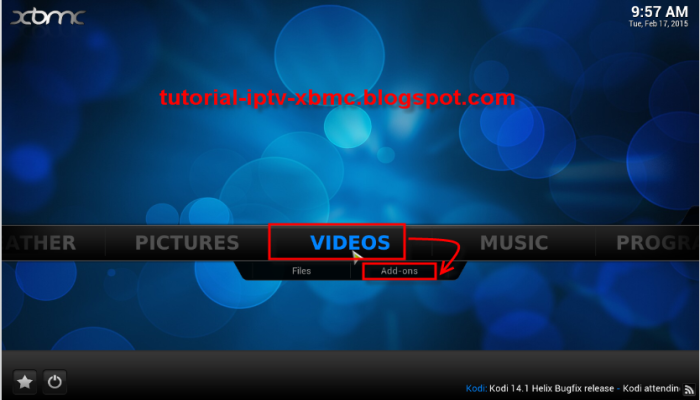how to install vdubt25 addon Watch Live TV and Live Sports Events for free .
- Open Kodi / XBMC
- Select SYSTEM > File Manager
- Select Add Source
- Select Done
- Select Done
- SYSTEM > Settings
- Select Add-ons
- Select Install from Zip File
- Scroll down and select xfinity
- Select Video Add-Ons
- Select VdubT25
- As usual the add-on now can be accessed via VIDEOS > Add-Ons
- Select VdubT25 from your home screen.
Check out my other! XBMC-Kodi posts, you never know, you may find something of interest.
.png)
 By
By  3:00 PM
3:00 PM